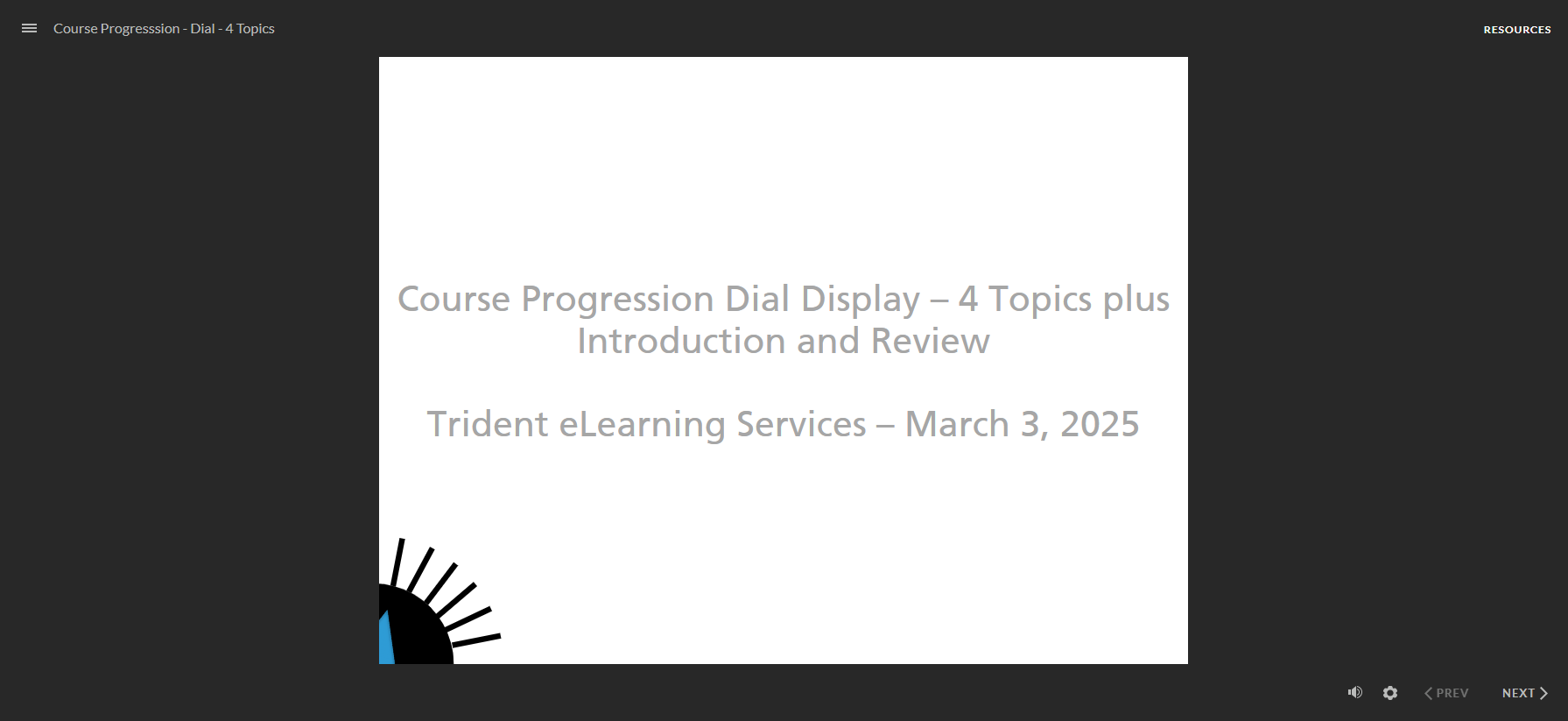Progress made visual—designed for control.
This Content Block is optimized for 1280x720 (16:9) displays and built for easy integration and full visual customization.
🎯 Tracks six sections: Introduction, Topic 1, Topic 2, Topic 3, Topic 4, and Review
🔄 The dial rotates clockwise as learners advance, and counter-clockwise when they revisit previous content
🎨 Customize the fill color of the dial, needle, and tick marks to match your organization’s style guide
🛑 Includes a non-interactive oval overlay on top of the dial to prevent unintended learner interaction
🔧 Pre-programmed to automatically update as learners move through the course—no manual setup required
Perfect for Instructional Designers who want a clean, functional progress indicator that visually guides learners through multi-section training without disrupting the learning flow