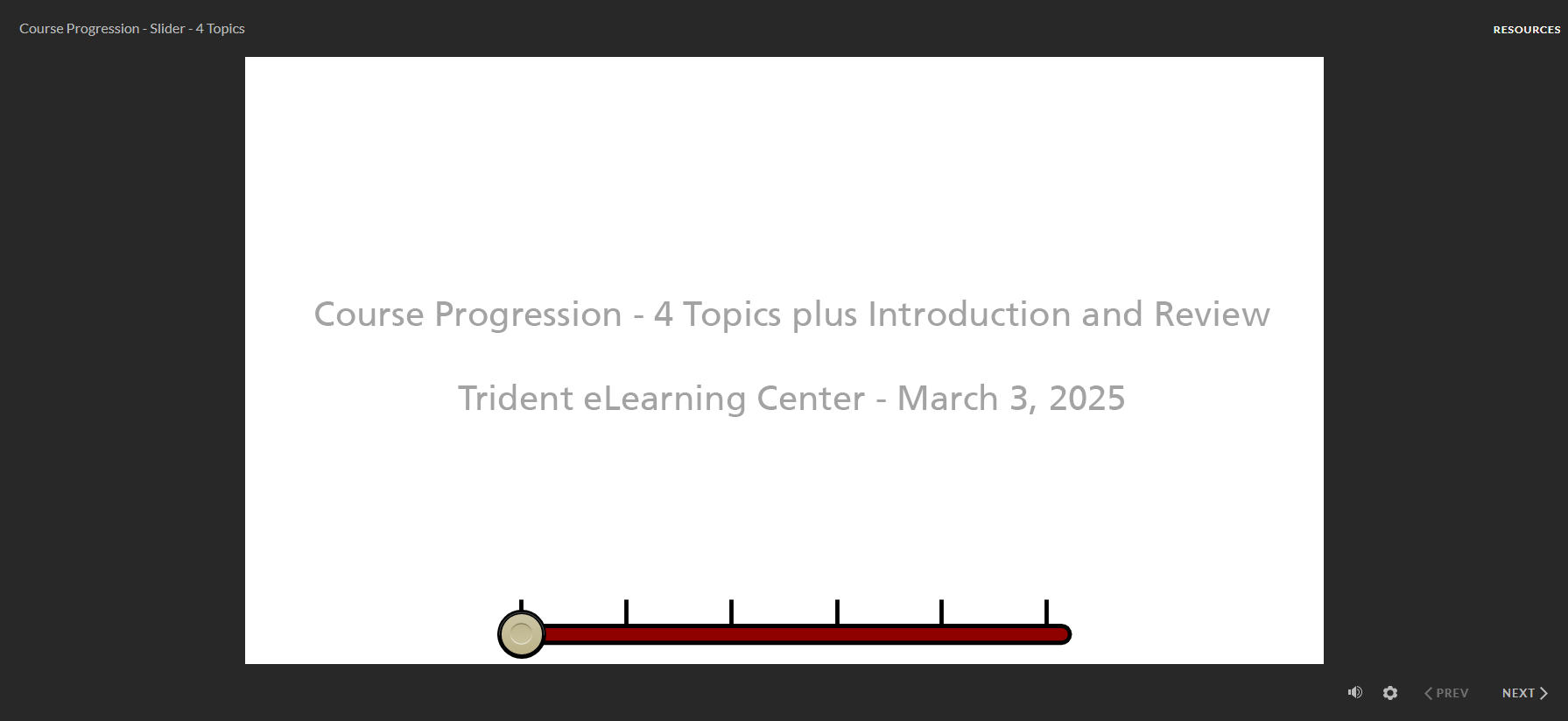 Image 1 of 1
Image 1 of 1
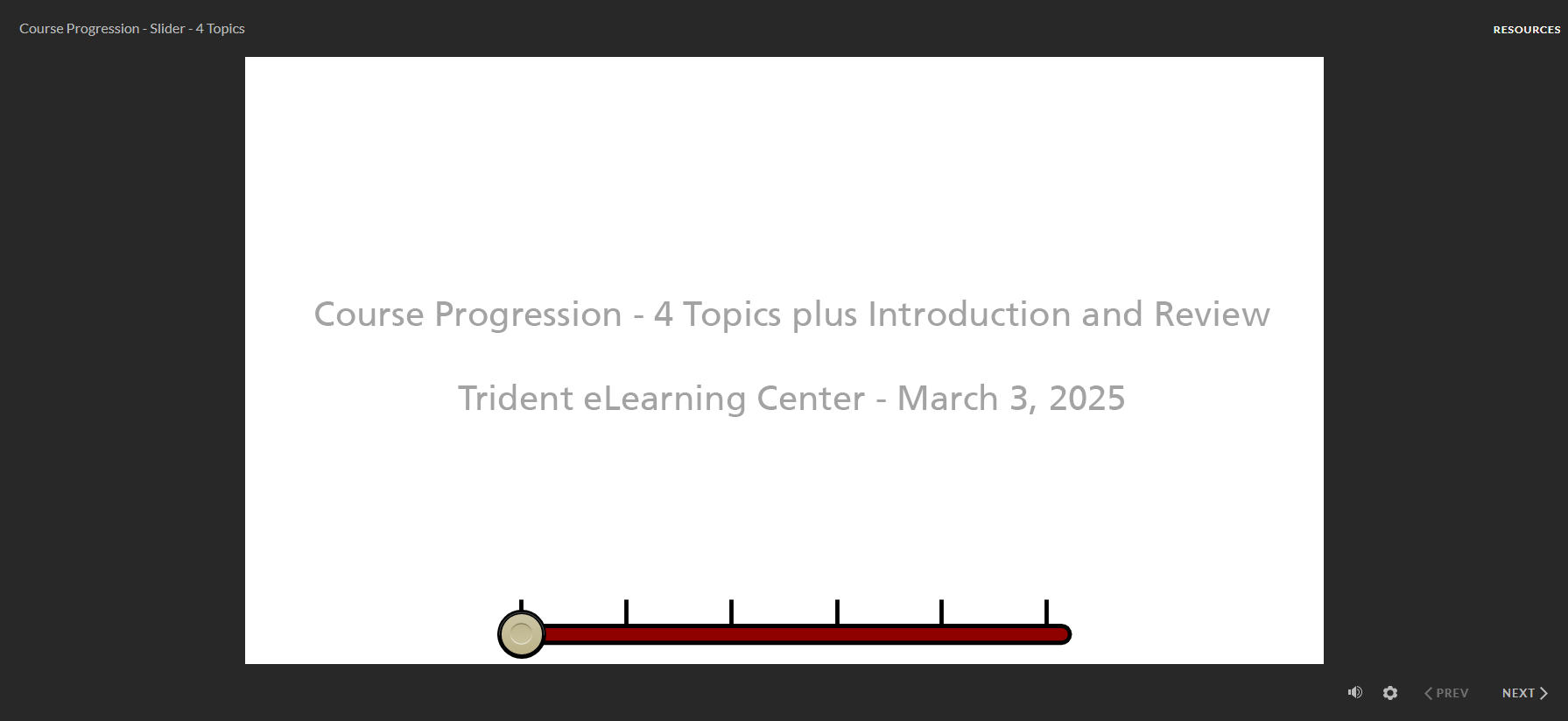
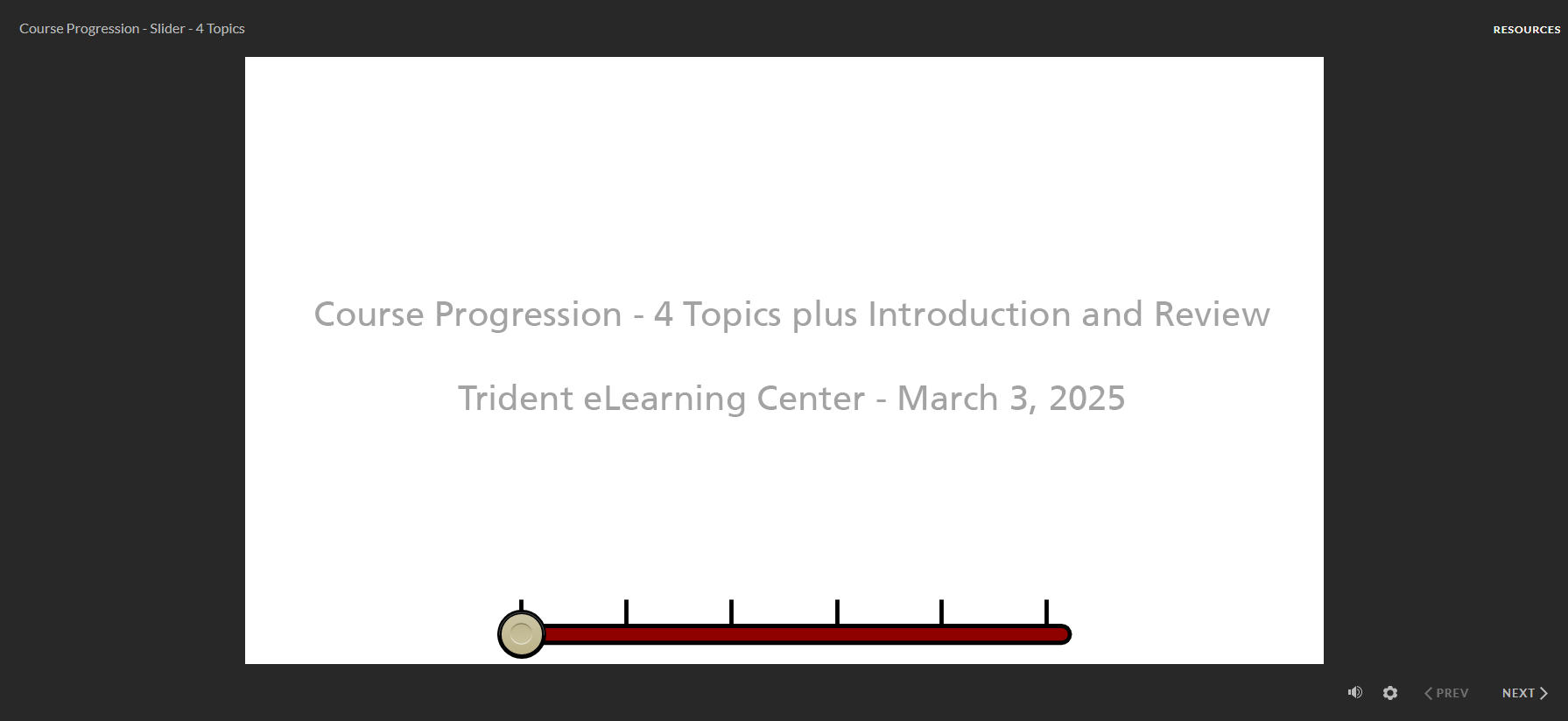
Course Progression - Slider - 4 Topics
🎚️ Automated Slider Tracker Content Block – 6 Sections
Give learners a visual path forward—without distraction.
Learners stay motivated when they know where they are in the course and what’s ahead. This Automated Slider Tracker Content Block displays progress across six key sections—Introduction, Four Topics, and Review—using a horizontal slider that updates automatically as the learner advances.
The motion of the slider gives learners a sense of movement and accomplishment without requiring any manual input.
Key features:
🎚️ Visually indicates current topic and total remaining
🔄 Slider moves left-to-right as learners progress, and right-to-left when revisiting content
📍 Fully automated—no learner interaction needed
🎯 Helps maintain focus, orientation, and motivation
🎨 Fully customizable to match your course branding
Perfect for Instructional Designers who want to create clean, engaging, and progress-aware learning experiences that keep learners on track.
🎚️ Automated Slider Tracker Content Block – 6 Sections
Give learners a visual path forward—without distraction.
Learners stay motivated when they know where they are in the course and what’s ahead. This Automated Slider Tracker Content Block displays progress across six key sections—Introduction, Four Topics, and Review—using a horizontal slider that updates automatically as the learner advances.
The motion of the slider gives learners a sense of movement and accomplishment without requiring any manual input.
Key features:
🎚️ Visually indicates current topic and total remaining
🔄 Slider moves left-to-right as learners progress, and right-to-left when revisiting content
📍 Fully automated—no learner interaction needed
🎯 Helps maintain focus, orientation, and motivation
🎨 Fully customizable to match your course branding
Perfect for Instructional Designers who want to create clean, engaging, and progress-aware learning experiences that keep learners on track.
Visually dynamic. Easily customizable.
This Content Block is optimized for 1280x720 (16:9) displays and built to clearly communicate learner progress through five sections: Introduction, Topic 1, Topic 2, Topic 3, and Review.
🎚️ Slider moves left-to-right as learners advance and right-to-left when they revisit previous content
🎨 Customizable fill colors for the slider track, needle, and tick marks to match your organization’s style guide
🛑 Includes a non-interactive oval overlay to prevent accidental learner interaction with the slider
🔄 Slider position updates automatically based on learner progress—no additional programming needed
Ideal for Instructional Designers looking to provide clear visual feedback in a hands-free, branded format that keeps learners oriented and engaged.
